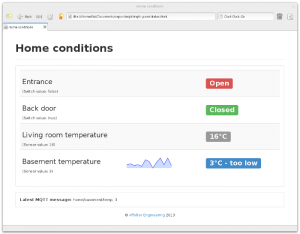Two years back I wrote a XMPP/Jabber bot named pysysbot. It’s based on the Python Jabberbot framework and just gives you system details as answers. In the past days I started to rewrite some parts especially the handling of the configuration file because the old solution did not work well with systemd and was designed to use the user’s home directory to store the configuration. Right, now the bot is under the control of systemd and the configuration was moved to /etc.
From my point of view it’s time to let pysysbot out. To make future installations easier I submitted a review request.