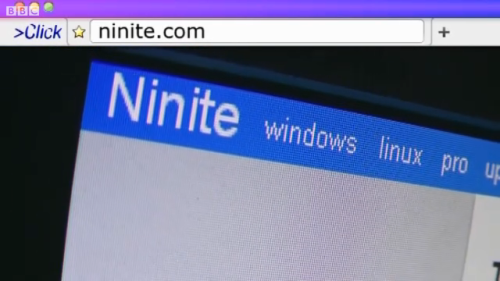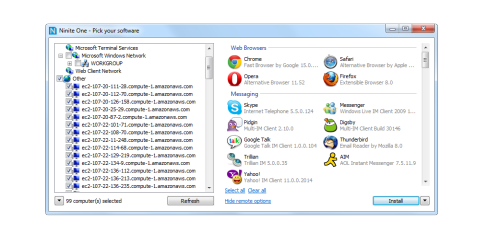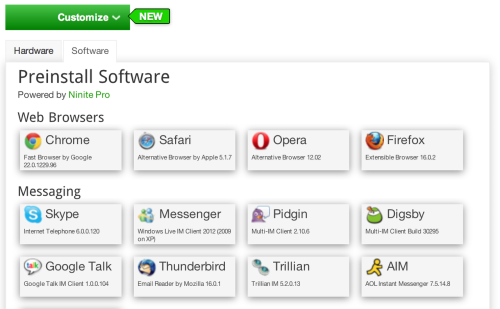
Here’s a neat thing: Our friends over at Hexapod Systems have set up a software preinstallation option for their workstations using Ninite Pro. You can select some apps when you order your PC and their backend will automate the installation of those apps with Ninite Pro before they ship your machine.
It’s a completely unexpected and creative way to use Ninite, and we love it. If you’re doing something cool with Ninite, definitely let us know. We’d love to hear about it.